Adding Customer Head...
Adding Customer Headers to WordPress
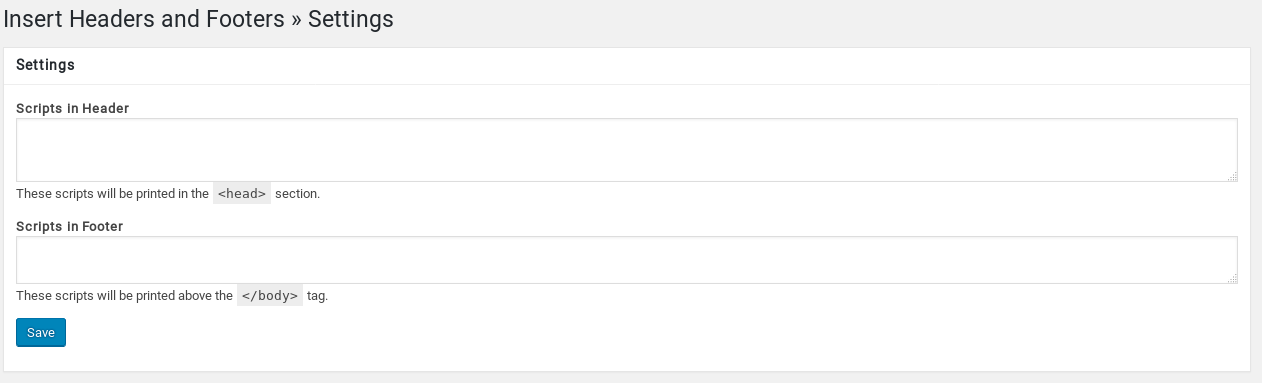
Adding Customer Headers to WordPress
If you have a WordPress site and you need to add your own headers to your site, like adding some OG Meta Tags, for example, there are (at least) two ways.
The first way is to customize your theme. This is only relevant if the theme is custom and if it’s custom built, then anyway whoever built it should be able to customize it. The simplest way to do this is to edit the header template.
The second way is more common and applies if you’re using a standard theme, whether you purchased it or if it’s free. This method requires no changes to your theme and so theme upgrades will not ruin the work you did.
This way is to first install and activate the Insert Headers and Footers plugin. Once you have that, there will be a new item in your main WordPress Settings menu called “Insert Headers and Footers.”
If you visit that page, there will be a large box where you can enter whatever code you want for your header, and you can also add custom code to go in the footer of your page if you need.