For SSH access, just contact us. Note that our servers use port 1980 for SSH.
Starting a new blog or website is very exciting. WordPress has everything you need to get started, and to keep going. It’s the best platform for running your site, but a good website needs to start with a good theme. WordPress has hundreds of themes available to you. Some are free and tend to be simpler, while there are some very fancy and extensive themes […]
All of our shared hosting accounts come with cPanel. Today we will review, in brief, how to upload and edit files in your account via your cPanel. Uploading Files Using the cPanel Manager Login to cPanel and click on ‘File Manager’ under Files Click on ‘Web Root’ and select ‘Show Hidden Files’, and then click on ‘Go’ Open the folder where you would like to […]

Everyone today wants a blog, but not everyone knows how or where to start. Here we present 5 great choices for free blogging software packages. All accounts at TheOpenHost support all of the tools, so once you choose one, just ask us for help to install it and then start blogging: OpenKM Easily manage digital content, simplify your workload and yield high efficiency OpenKM is […]

When choosing hosting you must make the decision between getting either a Solid State Drive (SSD) or Hard Disk Drive (HDD) as the storage component for your website. So which of the two is the better choice, an SSD or HDD? SSD An SSD does everything a regular hard drive does, but data is stored on interconnected flash memory chips that retain the data even […]
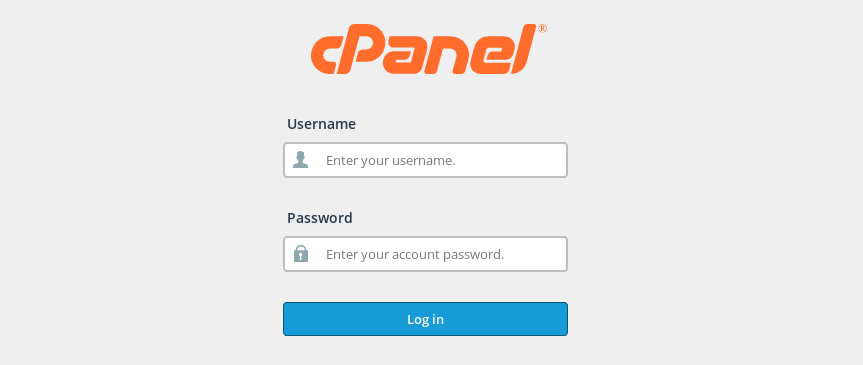
All Shared Hosting accounts with TheOpenHost come with cPanel installed and ready to use. cPanel is a web hosting “Control Panel” which allows you to access all kinds of features and settings within your hosting account, including setting up email and adding domain names etc. The first step, however, is just to login. The login URL for your cPanel is your domain name followed by […]

The json_decode function takes a JSON encoded string and converts it into a PHP variable. You may get a JSON string via an API call to a third party, for example. Here is a sample of PHP code with the JSON string hard coded, just for clarity: $json_data = ‘{“Dogs”:1,”Cats”:7,”Elephants”:3,”Cobras”:4,”Bees”:5533}’; $json_object = json_decode($json_data); print_r($json_object); and it outputs: stdClass Object ( [Dogs] => 1 [Cats] => […]
Installing Drupal is a 4 step process. If you host with TheOpenHost, all you have to do is ask us and we’ll do it for you. But if prefer to do it yourself, or we are not your host, let’s learn how. First, here’s the overview: Get a copy of Drupal 8 Put it on your server Create a Database Install Drupal Below we will […]